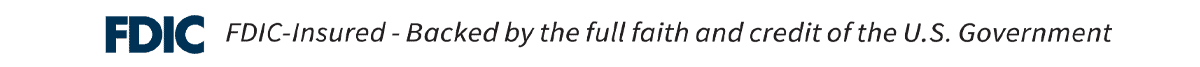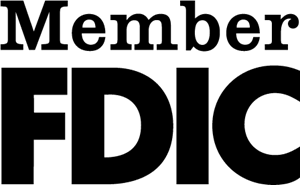What is Online Bill Pay?
With Online Bill Pay you can pay any company or person you owe.
Quick Facts
- Pay anyone in the United States that you would normally pay by check, automatic debit, or cash. We send the money electronically whenever we can. If the person or company can’t accept electronic payments, we print a check and mail it for you.
- Review your payments and bills for the past 24 months in Activity. You can download your payment info to a comma-separated values (CSV) file. You can import the file into a number of different personal financial software applications.
More Convenience
- Save a trip to the mailbox or another website to get your bills. Some of your bills can be delivered right in Online Bill Pay. You can view your eBills in Payment Center and pay them with a few simple clicks. You decide how much you want to pay and when you want to send the payment.
- You can set up automatic payments to be sent according to a schedule you set. You can change or cancel AutoPay at any time.
- AutoPay for eBills. You can set up some eBills to be paid automatically according to options you set. You can change or cancel AutoPay for eBills at any time.
To sign up:
Login to your Security Bank of the Ozarks Online Banking and Click on the tab titled “Payments”, Follow the instructions to get started!